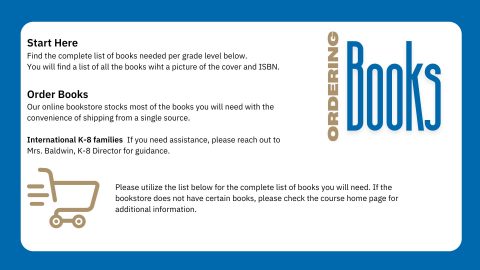Once you have been academically approved and enrolled in your classes, please order your books using the course book list as a guide:
Books can be purchased through our online bookstore* or other third-party vendors such as Amazon, ThriftBook, etc.
*Note: Our online bookstore periodically undergoes updates, so always refer to the course book list, not the online bookstore, for a current list of what books you should purchase.
Some courses have eBooks that are purchased through Griggs at the time of enrollment.
Elementary and Jr. High: After you're fully enrolled, go to Griggs Online and select your course. Click on "Ask For..." and select the eTextbook request button. Check your Griggs Online email for a message (within 48 business hours of sending in the request) with information on how to access your eBook.
High School: After you're fully enrolled, go to Griggs Online, select your course, and click the Request button to choose to request your eTextbook. Check your Griggs Online email for a message (within 48 business hours of sending in the request) with information on how to access your eBook.